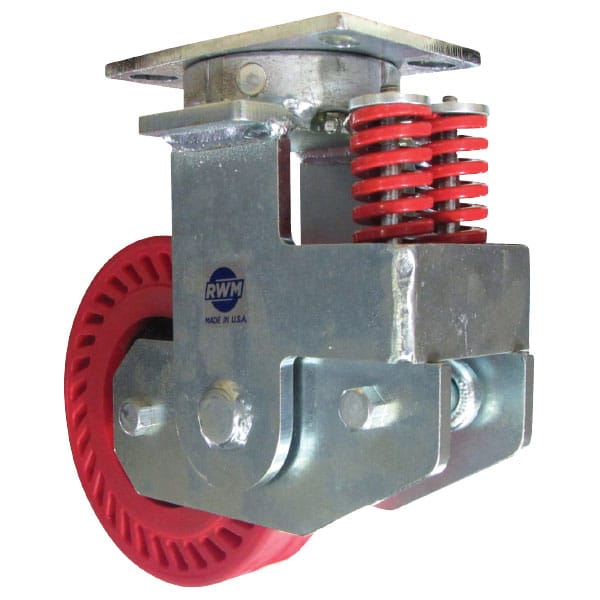Designing equipment that performs at the highest level demands precise tools and dependable partners. That’s why RWM Casters offers the RWM CAD Configurator, an advanced caster customization tool that helps engineers and designers streamline project design from start to finish. Whether you’re developing solutions for manufacturing, logistics, or specialty equipment, our engineering design tools make it simple to visualize, configure, and integrate the right casters into your plans.
How Does Caster CAD Software Work?
Caster CAD software allows you to create digital models of industrial casters and wheels that fit seamlessly into your equipment designs. Instead of relying on generic templates, you can explore hundreds of thousands of customizable options so that your selections meet exact specifications. This technology lets you adjust critical parameters like size, mounting type, and materials. Once your model is configured, you can download the CAD file to integrate directly into your project documentation, helping you save time and reduce errors during the design process.
Tips for Using Caster CAD Software
Getting started with the RWM CAD Configurator is easy. With a few quick steps, you’ll be creating tailored models in no time:
- Visit the RWM Casters website: Navigate to the CAD Downloads section to access our CAD files directly through our website.
- Filter your selection: Use the filtering system to choose the caster or wheel series that best suits your project.
- Create or log in to your account: If you don’t already have an account, sign up for free to access all features.
- Customize your model: Adjust product specifications such as wheel diameter, tread material, and mounting plates. Be sure to click “Update Preview” to see your changes reflected in real time.
- Preview your design: Rotate and inspect the 3D model to confirm it meets your requirements.
- Download the file: Select your preferred file type from the drop-down menu and start your download. You can also generate a PDF datasheet for a convenient reference.
If you have any questions along the way, RWM’s support team is ready to help you get the most out of this caster CAD software.
Benefits of Using RWM’s CAD Configurator
RWM’s engineering design tools are built to empower your team with flexibility and confidence, offering:
- Extensive customization: Choose from over 600,000 CAD combinations to match your exact design needs.
- Real-time visualization: Instantly preview your selections to confirm specifications before you download.
- Multiple file formats: Download models in the CAD format that integrates best with your design platform.
- Seamless collaboration: Share files easily with your colleagues and RWM’s engineering team to speed up approvals and revisions.
- Fast, accurate ordering: Finalized CAD files help ensure the casters you receive are precisely what you designed.
With these capabilities, you can streamline project design and bring high-performance equipment to market faster.
Simplify Your Design Project with RWM Casters Today
RWM Casters is committed to making your design process more efficient, accurate, and cost-effective. From our advanced caster customization tool to American-made products engineered to outperform, we provide everything you need to get the job done right. Whether you’re developing a new line of equipment or upgrading existing systems, our team is ready to help you succeed.
Contact our team today to learn more about our CAD configurator or get a quote for your next project.